Access resources management
There are two ways to access the management of resources
- by clicking on the "Resources" icon in the left bar of a workspace, you get direct access to the resources directory of that workspace;
- by clicking on the "Resources" icon of the property bar of your desktop (top bar), you get direct access to the general space of the "Resources" of the plateform (which contains by default the directories of all the created workspaces).
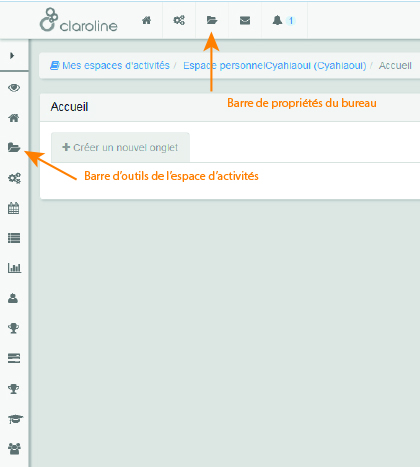
Figure 119 - Accéder au répertoire de ressources d'un espace ou accéder à l'espace général des ressources de la plateforme

Figure 120 - Espace général des ressources de la plateforme